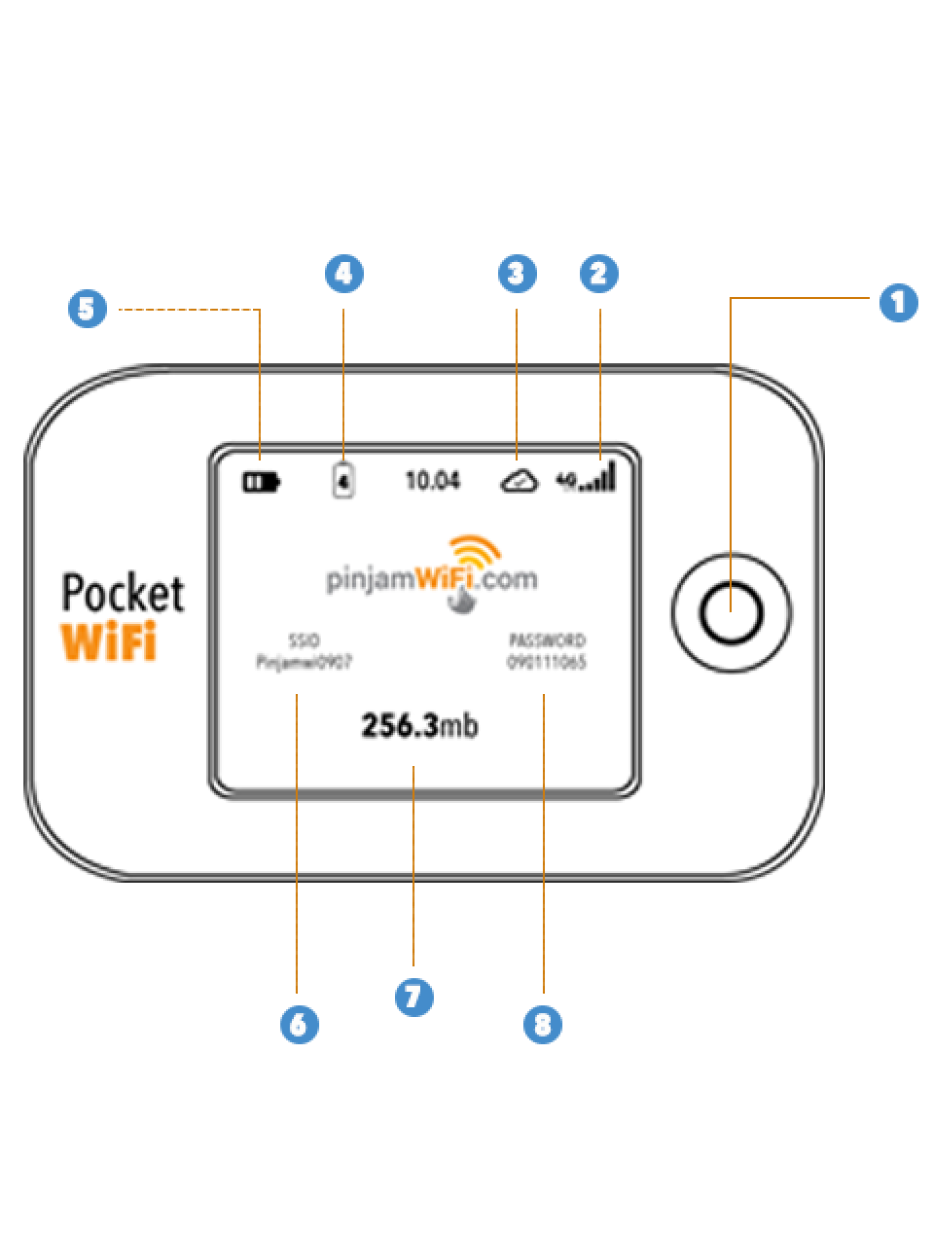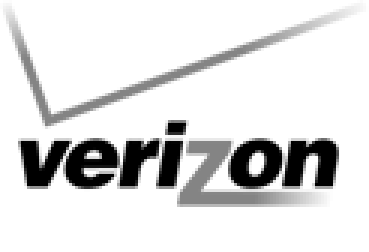How it Works
HOW TO CONNECT YOUR DEVICE ?
Connecting to our pocket Wi-Fi is fast and simple. Just follow the steps below and you will be online in no time!
-
1.
Turn on the pocket Wi-Fi device by holding the power button down until the display lights up.
-
2.
Search and select the network name (SSID) via phone, tablet, laptop, computer etc. on your Wi-Fi network.
-
3.
Enter your pocket Wi-Fi network password in the password field for the device you wish to connect.The passwords are labelled on the back of the Wi-Fi device. Your device is now connected and ready to use.You can repeat steps 2 to 4 to connect to additional devices if you wish (up to 10 devices).When you have finished using your pocket Wi-Fi, press and hold the power button until the display clearsand the device is switched off.
Note : Please make sure the data roaming service on your mobile device is switched off. After all, our pocket Wi-Fi service is here to provide you with fast,reliable internet connection without having to pay high data roaming fees.