
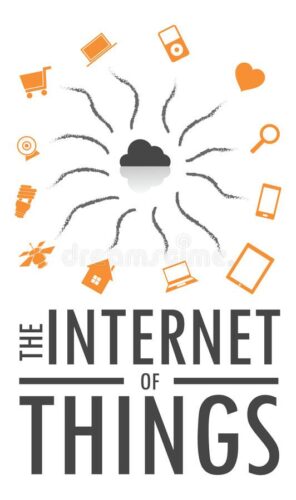
Traveling to new destinations is an exciting adventure, and staying connected is essential. At Pinjamwifi, we understand the importance of reliable internet access while exploring the globe. Our traveling SIM cards make it easy to stay online no matter where your journey takes you. Here’s a quick guide on how to use a traveling SIM card across different devices.
Using a SIM card in your smartphone is straightforward. Simply power off your device, remove the back cover (if necessary), and locate the SIM card tray. Insert the traveling SIM card, ensuring it fits securely. Power on your phone, and you should automatically connect to the local network. If not, check your settings to select the correct network manually.
Most tablets have a SIM card slot, making it easy to stay connected on the go. Just like with smartphones, turn off your tablet, insert the SIM card into the designated slot, and restart the device. Ensure your tablet is set to use mobile data, and you’ll be browsing in no time!
Some laptops are equipped with SIM card slots, allowing you to connect to the internet without needing Wi-Fi. For devices that support this feature, insert your SIM card, and then access your network settings to connect. If your laptop doesn’t have a SIM slot, consider using a portable Wi-Fi router from Pinjamwifi, which allows you to share your SIM connection with multiple devices.
If you need to connect several devices simultaneously, a mobile hotspot is the way to go. Insert your SIM card into the hotspot device, turn it on, and follow the instructions to set up the Wi-Fi network. Once configured, connect your devices using the provided Wi-Fi credentials.
For modern devices that support eSIM technology, you can activate your traveling SIM digitally. Just scan the QR code provided with your eSIM package, and your device will be ready to connect. This option is particularly convenient as it eliminates the need for a physical SIM card.
With Pinjamwifi’s international SIM cards, staying connected has never been easier. Enjoy your travels, and let us handle your internet needs—wherever your adventures may lead!
For more information on our SIM card options, visit our website or contact our support team. Happy travels!
©2023 Pinjam WiFi. All rights reserved. Website Design by Alamaya